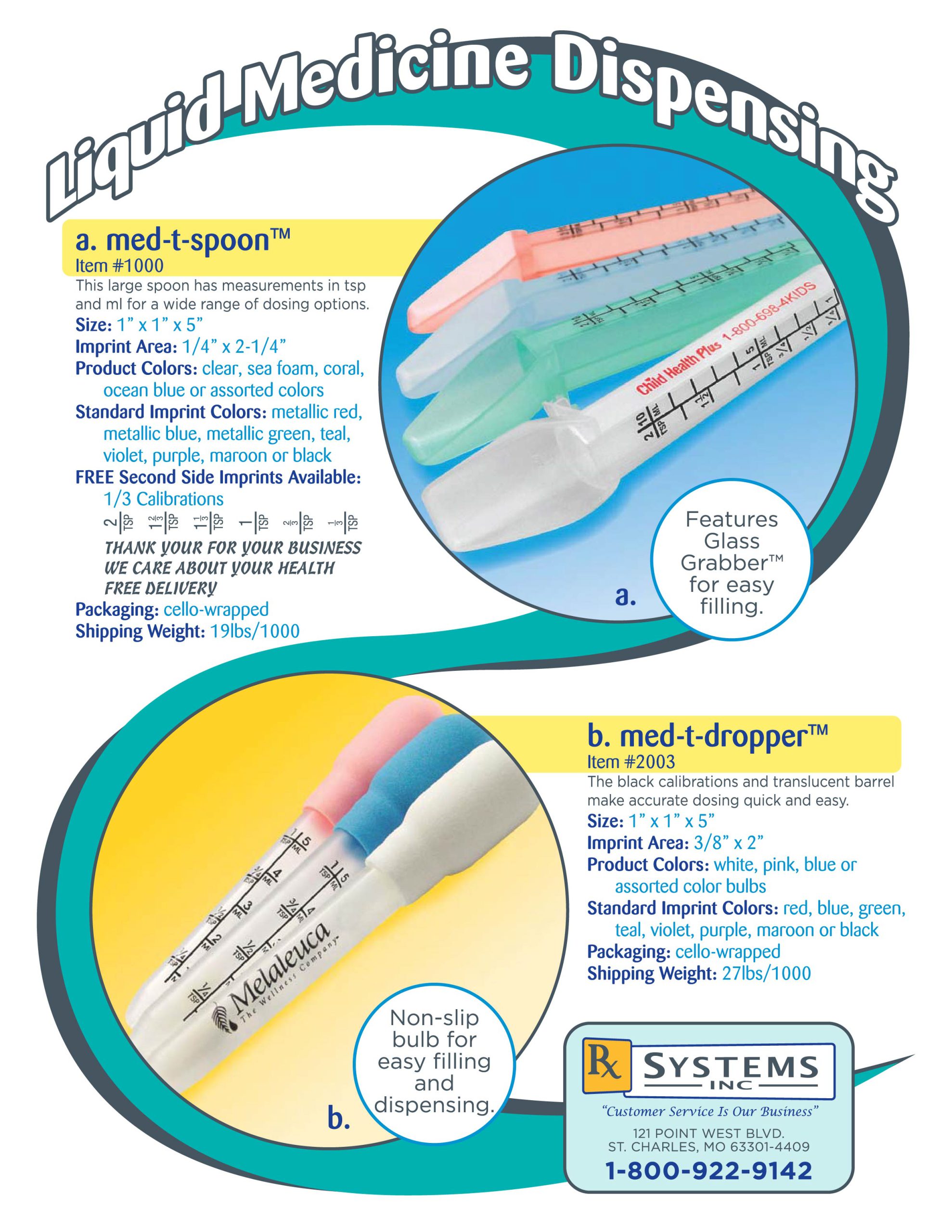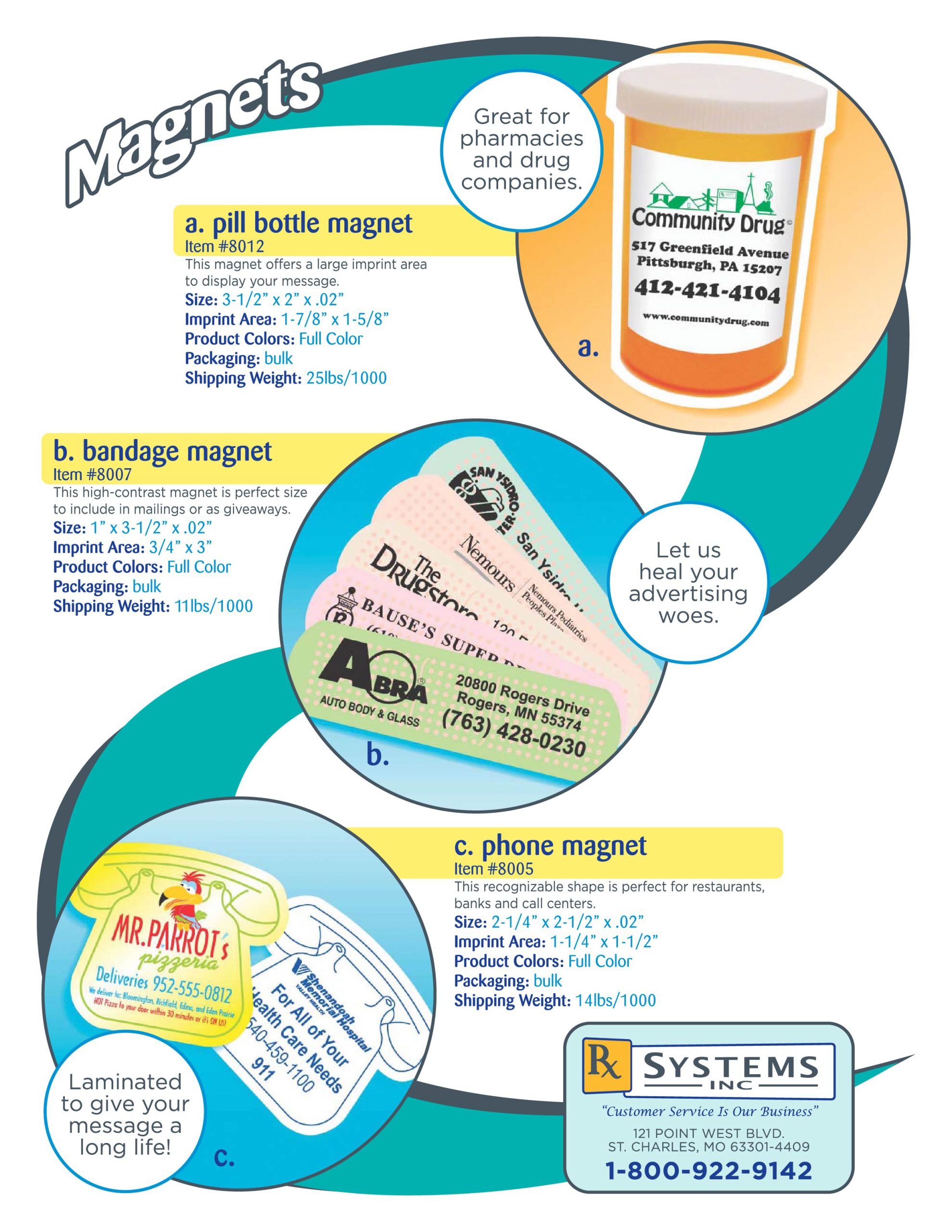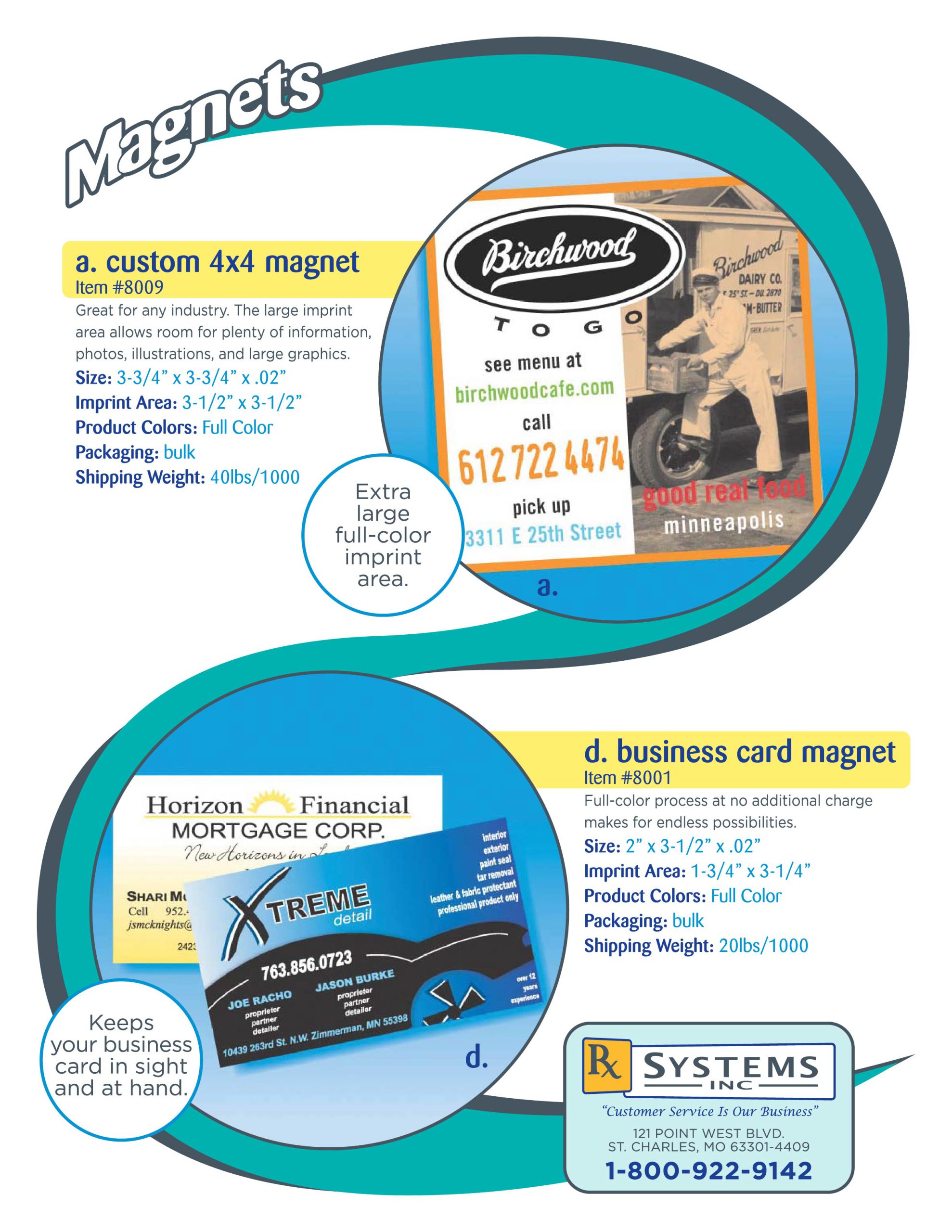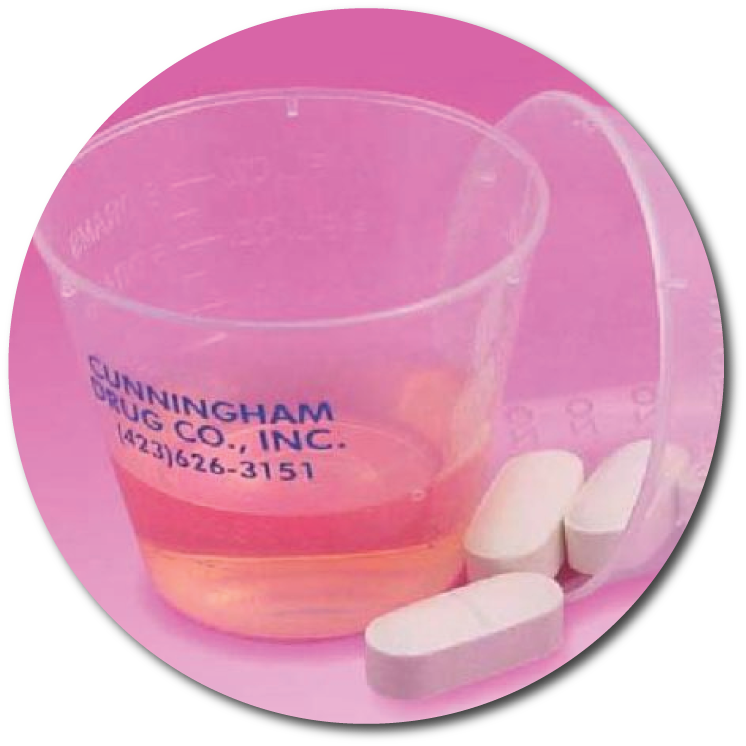
If you wish to order, use the boxes below to provide the Item # and to upload your logo, or simply contact CSR@RXSYSTEMS.COM.
[wordpress_file_upload uploadpath=”uploads/%username%” fitmode=”responsive” captcha=”true” captchatype=”RecaptchaV2 (no account)” uploadpatterns=”*.jpg*,*.png*” placements=”title/selectbutton+filename+subfolders/userdata/userdata/uploadbutton/message” uploadtitle=”Promotional Products Order Form” selectbutton=”Select Image File/Select Image Files” uploadbutton=”Submit/Submit” notify=”true” notifyrecipients=”nwade@rbgraphics.net” notifymessage=”Custom Vial Cap Proof,%n%%n% This is an automatic delivery message to notify you that a new file has been uploaded to create a custom vial cap.%n%%n%username: %username%%n%User email: %useremail%%n%%n%filepath: %filepath%%n%%n%filename: %filename%%n%%n%Text line 1: %userdata1%%n%Text line 2:%userdata2%%n%Text line 3:%userdata3%%n%%n%Description of layout: %userdata4%” attachfile=”true” widths=”userdata:300px” userdata=”true” userdatalabel=”ITEM #|t:text|s:top|r:0|a:0|p:right|d:/Quantity|t:text|s:top|r:0|a:0|p:right|d:” userdatalabel2=”Contact and Email Address|t:multitext|s:top|r:0|p:right”]
Browse the Table of Contents and then find the ITEM# of the Promotional Product you want to start the Proof process.
Table of Contents:
Liquid Dispensing 1
Liquid Dispensing 2
Magnets 1
Magnets 2
Magnets 3
Pill Reminders